+63 988 517 1784 Philippines help@pvh.ph Facebook-f Twitter ...
Read More- +63 988 517 1784
- Philippines
- help@pvh.ph
Search Speciality
Our Services

Consult A Doctor
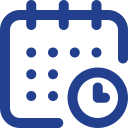
Doctor's Schedule

Health Packages
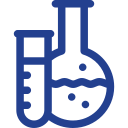
Laboratory Services

Book Lab Test

Order Medicine Online

Patient Safety Guidelines

Doctor's Portal
Coming Soon
Coming Soon
Coming Soon

Patient Electronic Health Record

Special Offers
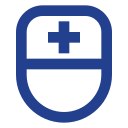
Health Tips

Frequently Asked Questions
Special Offers
Not Available yet coming soon
Coming Soon
Consulting With A Doctor The Way
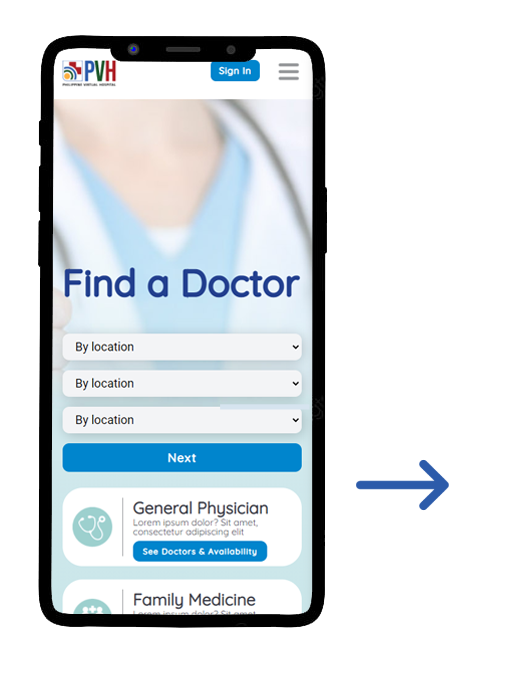
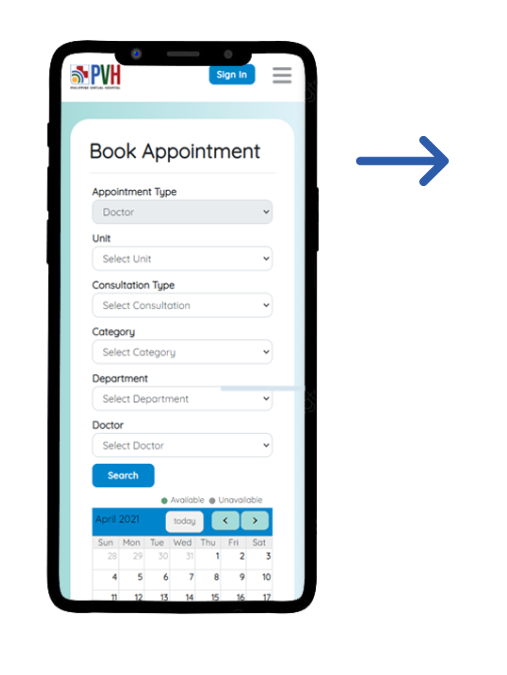
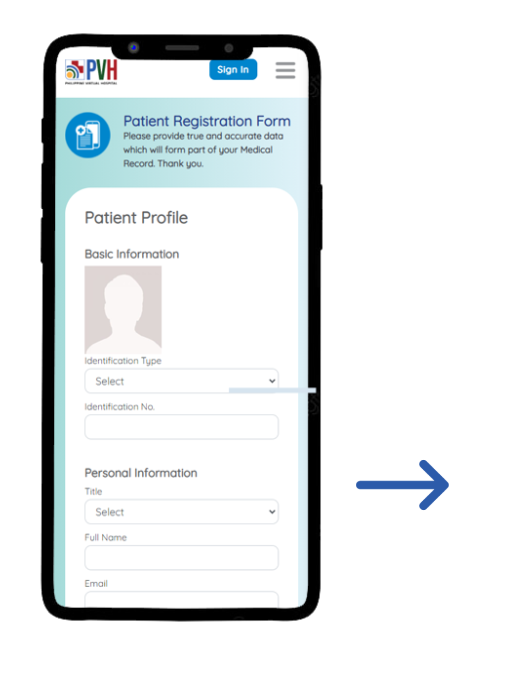

Consulting with a doctor way
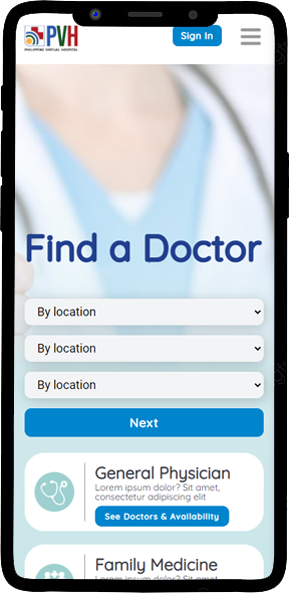
Find a Doctor of your Choice
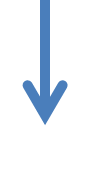
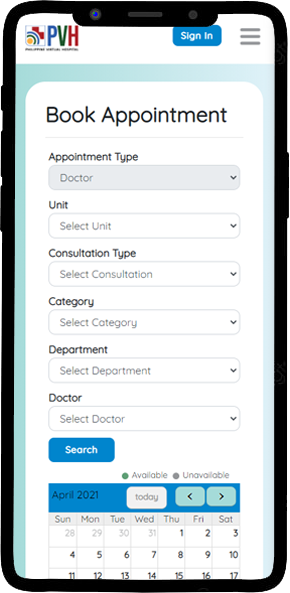
Choose an appointment that is convenience for you
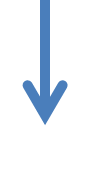
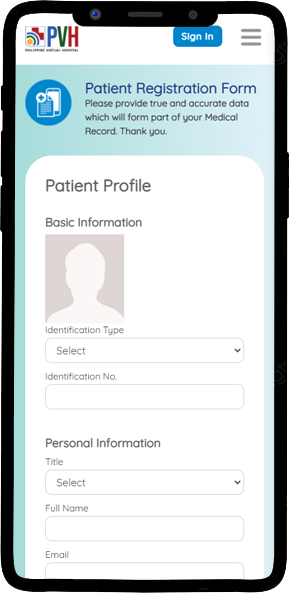
Register for free and pay with multiple options
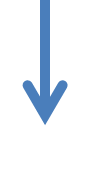

Consult with your Doctor Online
Magpacheck-up from home!
Our Blogs
Testimonials

Add testimonial description here. Edit and place your own text. Ut enim ad minim veniam, quis nostrud exercitation ullamco laboris nisi ut aliquip ex ea commodo.
John Doe
Codetic

Add testimonial description here. Edit and place your own text. Ut enim ad minim veniam, quis nostrud exercitation ullamco laboris nisi ut aliquip ex ea commodo.
John Doe
Codetic

Add testimonial description here. Edit and place your own text. Ut enim ad minim veniam, quis nostrud exercitation ullamco laboris nisi ut aliquip ex ea commodo.
John Doe
Codetic

Add testimonial description here. Edit and place your own text. Ut enim ad minim veniam, quis nostrud exercitation ullamco laboris nisi ut aliquip ex ea commodo.
John Doe
Codetic

Add testimonial description here. Edit and place your own text. Ut enim ad minim veniam, quis nostrud exercitation ullamco laboris nisi ut aliquip ex ea commodo.
John Doe
Codetic

Add testimonial description here. Edit and place your own text. Ut enim ad minim veniam, quis nostrud exercitation ullamco laboris nisi ut aliquip ex ea commodo.
John Doe
Codetic

Download our now





Frequently Asked Questions
1. Click Sign In and Register
2. Make sure you fill up all the details required including Email ID and Mobile number. You will be asked to attach a copy of your Government ID the first time you register for your Electronic Medical Records’ identity verification
3. Save the details
4. Validate the sign-up process by entering OTP received on Email ID and Mobile number
5. Check your email for Temporary Registration Number (TRN)
1. Open login screen and click Sign In
2. Enter TRN (Temporary Registration Number) in TRN box
3. Click Login
4. Enter OTP received on Email ID and mobile number
5. TRN will be converted into a permanent Medical Record Number (MRN) within 24 hours of registration and you will receive an e-mail for confirmation.
1. Open login screen and click Sign In
2. Enter Medical Record Number (MRN) in MRN box
3. Click Login
4. Enter OTP received on Email ID and Mobile number
1. Once payment is successful, a system-generated receipt will be sent to you, along with the QR Code and link for your Teleconsult Appointment. The same details will be automatically sent to your Doctor.
2. You will receive a reminder message 24 hours before your appointment through email and SMS. Another reminder message will be sent 15 minutes before your Teleconsult appointment time.
3. The Doctor would receive a Reminder message on the day of your appointment through email and SMS.
1. In case you are not able to take the call/connect within the booked slot for the Teleconsult, the doctor will try again after 10 minutes. The final call will be made after 15 minutes. If you are still unable to take the call, the appointment is automatically cancelled and you will not be entitled to any refund.
1. You are allowed to reschedule your appointment, either for the same doctor, or a different doctor, within 24 hours of booking the appointment (no rescheduling of appointment is allowed, if booked for the same day).
2. To reschedule the appointment, you need to select the appointment and click on the reschedule button, or by calling the Hotline. You will be redirected to choosing a new date and appointment slot for the appointment. Once the request is saved and submitted, you will receive a confirmation that the new booking was accepted.
3. Please note that any appointments booked less than 24 hours of the actual appointment date and time slot cannot be rescheduled, and not subject to refund.
1. For doctors concerns our operating hours is from 8:00 AM to 7:00 PM (Monday to Saturday)
2. For patients, 9:00 AM to 5:00 PM (Monday to Saturday)
3. For Administrative concerns, 8:00 AM to 5:00 PM ( Monday to Friday)
1. Click Sign In and Register
2. Make sure you fill up all the details required including Email ID and Mobile number. You will be asked to attach a copy of your Government ID the first time you register for your Electronic Medical Records’ identity verification
3. Save the details
4. Validate the sign-up process by entering OTP received on Email ID and Mobile number
5. Check your email for Temporary Registration Number (TRN)
1. Open login screen and click Sign In
2. Enter TRN (Temporary Registration Number) in TRN box
3. Click Login
4. Enter OTP received on Email ID and mobile number
5. TRN will be converted into a permanent Medical Record Number (MRN) within 24 hours of registration and you will receive an e-mail for confirmation.
1. Open login screen and click Sign In
2. Enter Medical Record Number (MRN) in MRN box
3. Click Login
4. Enter OTP received on Email ID and Mobile number
1. Once payment is successful, a system-generated receipt will be sent to you, along with the QR Code and link for your Teleconsult Appointment. The same details will be automatically sent to your Doctor.
2. You will receive a reminder message 24 hours before your appointment through email and SMS. Another reminder message will be sent 15 minutes before your Teleconsult appointment time.
3. The Doctor would receive a Reminder message on the day of your appointment through email and SMS.
1. In case you are not able to take the call/connect within the booked slot for the Teleconsult, the doctor will try again after 10 minutes. The final call will be made after 15 minutes. If you are still unable to take the call, the appointment is automatically cancelled and you will not be entitled to any refund.

Quick Links
- Home
- About Us
- Data Privacy
- Contact Us
Doctor Consultation
- Find a Doctor
- How to Consult
- Laboratory
Newsletter
Quick Links
Doctor Consultation
Newsletter
Copyright © 2022, Philippine Virtual Hospital. All rights reserved | Privacy Policy | Terms & Conditions
